Learn how to make 3D art for games! Tutorials for Milkshape and Constructor 3D art creation software programs will be posted here as they become available.
What makes my tutorials different from most other 3D Art Video Tutorials is that I talk about what I’m doing while I am doing it. I don’t have a pre-written script. And I leave in the mistakes! No one makes a model start to finish perfectly. The hard part is fixing the mistakes and I show you how to do that too. Sometimes I try new things I have never done before, and show you how to figure the tools out on your own. More than just teaching you how to do something, I kind of encourage you in techniques you can use to improve your method of teaching yourself.
If you have special requests for particular 3D art lessons, please post them in our Questions section. Thank you!
VIDEO TUTORIALS
Milkshape Tutorial: How to make models that use the Skinning method of Texturing
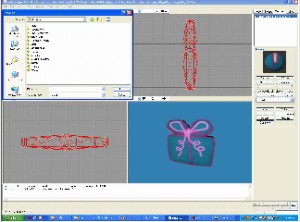
In games, sometimes you want to reuse the same model just with different textures. This uncut 356 mb video tutorial shows you how to set up your model and your textures to use the Skinning Method of Texturing in just 6:56 minutes.
Format: WMV
Milkshape Tutorial – Skinning method of Texturing: $15
—
Milkshape Tutorial: How to Load an existing texture.
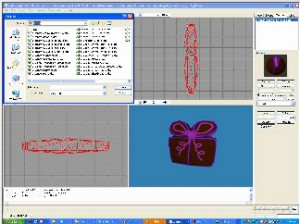
Sometimes you load up a model you have been working on before, and discover that the textures are no longer on the model. In this tutorial I show you how to re-load existing textures. This 2:24 minute video is about 128 mb, uncut and full resolution.
Format: WMV
Milkshape Tutorial – How to reload a lost texture: $5
—
Milkshape Tutorial: How to move a vertex.
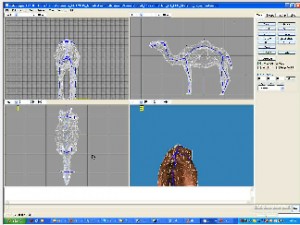
Moving a Vertex, or multiple vertices, is a two step process of selecting an moving. This short 5 minute video tutorial shows you how. This is a full high resolution, uncut video tutorial demonstrating one lesson on how to use the Milkshape GUI to move the mesh.
Format: WMV
Milkshape Tutorial – move a vertex, 5 minute duration. $5
—
Torque Constructor: How to add Level of Detail (LOD) to a model in Constructor
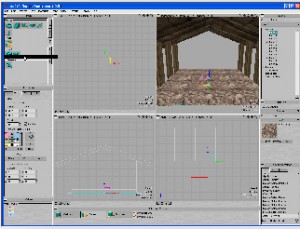
In this video tutorial I show how to build a 3D model and then add Level of Detail to it to make it game-ready. Level of Detail is very important for 3D games, to help reduce lag related to object rendering. This video is just under 40 minutes long and is more than 880 MB to download. This is the full detail un-cut version.
Format: AVI
Constructor Tutorial add LOD: $25
—
Torque Constructor: Backdrop Tutorial
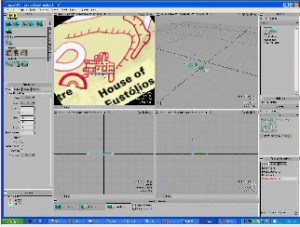
This tutorial shows how to add a reference image as a backdrop to the top view area. This facilitates using the outline of a floorplan to build the 3D model of the house.
Video Tutorial Constructor Add Backdrop: $5
—
—
Note:
Milkshape is available through a 3rd party at
http://www.milkshape3d.com
Constructor is available through a 3rd party at
http://www.torquepowered.com/products/constructor
We are not affiliated with these companies in any way. We do not distribute their software. We can not offer technical support for their software. Our tutorials are intended for informational use only. Use at your own risk. Please contact the company if you have any issues with their software.